Fishsim 2 and Validation
You can create your own addons for Fishsim 2 but in the early days we had
some issues with some addons causing the program to crash or simply spoiling
the records.
For this reason, a validation system was introduced.
I was not part of this team originally but now have small team to check the venues and safeguard our installations.
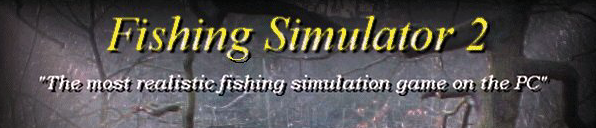
Only validated venues will be added to The SD Downer so please read below to get your venue validated.
For this reason, a validation system was introduced.
I was not part of this team originally but now have small team to check the venues and safeguard our installations.
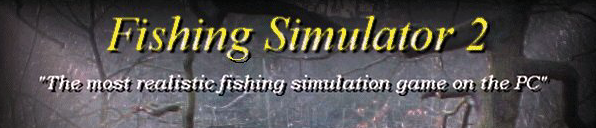
Only validated venues will be added to The SD Downer so please read below to get your venue validated.
Creation & Validation Procedure
Creation
Jase removed the peg editor when he released vesion 2.13b so you will need to create a separate development installation. The current download from Fishsim.net before installing updates is fine for developing but you will not be able to minimise and maximise again if you are on Windows 8 or above. This is due to the minimun colour depth required by Windows and Jase fixed this in Version 2.13e.
The manual for creating venues available from Fishsim.net (direct link).
I suggest you develop venues in the older version, then move it into the latest version so that you can test it and also run venscan.exe (see tips below).
If you wish to create a venue for The Pro Club, the origninal guide by Glenn Hares is reproduced in its original form within this website. Click HERE for this guide.
Validation
When you are happy with your venue creation, please test it using venscan.
This usility, if not already in you FS2 main folder can be downloaded from Fishsim 2 and also from the Utilities section of The SD Downer.
A few tips:
1. There must be a minimum of 10 objects in every peg.
2. Make sure the depth accuracy is good or better.
3. Do not exceed th 5oz 4dr per cubic foot limit.
4.Please pay attention to the perspective. e.g No good haivng a pond with a distant horizon!
4. Please remove stock files or pictures that are not used.
5. Consider adding a book (FSB) - this is not required but a nice feature that is often overlooked.
6. We are no longer accepting new species.
7. Remeber to scramble the .ven file.
8. Create a a jr2 of your venue and compress it into a zip file.
9. Only zip files please, not rar's
10. If you are creating baits etc, it's worth trying to use names that start with the type.
For example: Paste, Boilie etc, your bait will then be easier to find in the list.
11. You need to upload your file to the SD Downer for testing, please contact me (Simmers Dad) by PM via facebook to request a username and password. You can find me in both Facebook groups.
Jase removed the peg editor when he released vesion 2.13b so you will need to create a separate development installation. The current download from Fishsim.net before installing updates is fine for developing but you will not be able to minimise and maximise again if you are on Windows 8 or above. This is due to the minimun colour depth required by Windows and Jase fixed this in Version 2.13e.
The manual for creating venues available from Fishsim.net (direct link).
I suggest you develop venues in the older version, then move it into the latest version so that you can test it and also run venscan.exe (see tips below).
If you wish to create a venue for The Pro Club, the origninal guide by Glenn Hares is reproduced in its original form within this website. Click HERE for this guide.
Validation
When you are happy with your venue creation, please test it using venscan.
This usility, if not already in you FS2 main folder can be downloaded from Fishsim 2 and also from the Utilities section of The SD Downer.
A few tips:
1. There must be a minimum of 10 objects in every peg.
2. Make sure the depth accuracy is good or better.
3. Do not exceed th 5oz 4dr per cubic foot limit.
4.Please pay attention to the perspective. e.g No good haivng a pond with a distant horizon!
4. Please remove stock files or pictures that are not used.
5. Consider adding a book (FSB) - this is not required but a nice feature that is often overlooked.
6. We are no longer accepting new species.
7. Remeber to scramble the .ven file.
8. Create a a jr2 of your venue and compress it into a zip file.
9. Only zip files please, not rar's
10. If you are creating baits etc, it's worth trying to use names that start with the type.
For example: Paste, Boilie etc, your bait will then be easier to find in the list.
11. You need to upload your file to the SD Downer for testing, please contact me (Simmers Dad) by PM via facebook to request a username and password. You can find me in both Facebook groups.
Web Pages :
- Venues & Addons
- SD Venues
- Challenges
- Customisation
- FS2 Pro
- SD's FS2 Forum
- Running Servers
- Venue Validation
- Facebook Groups
- Other FS2 Sites